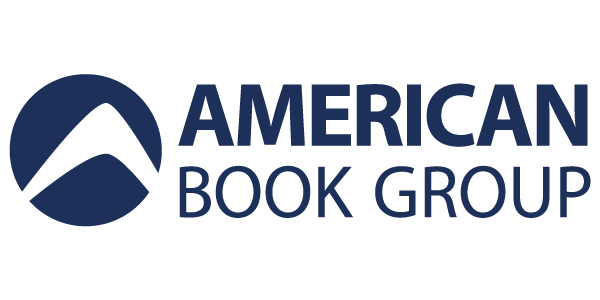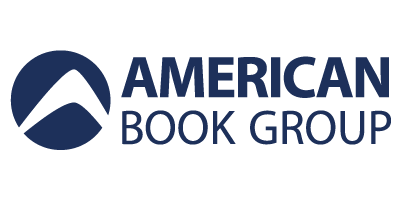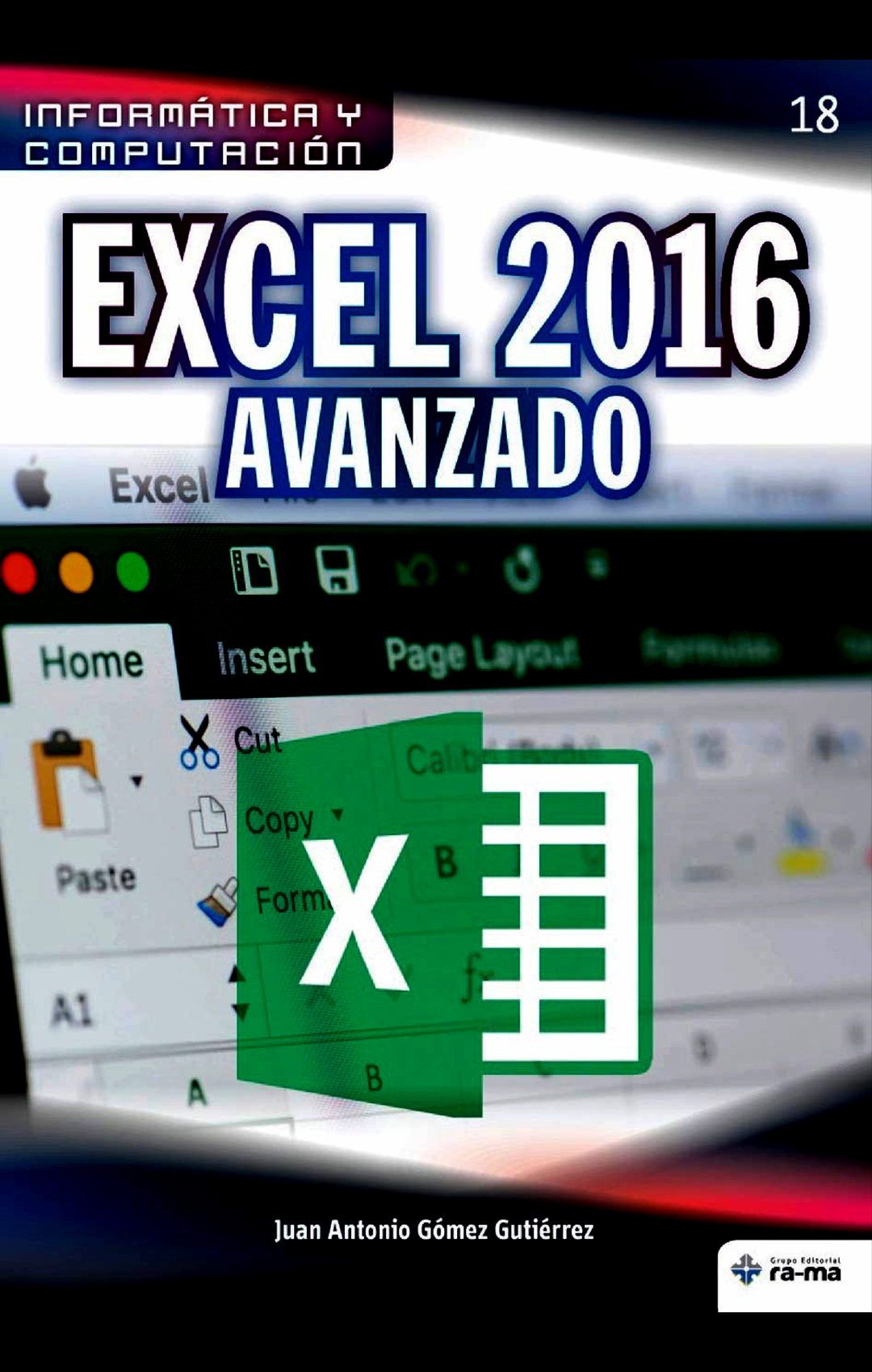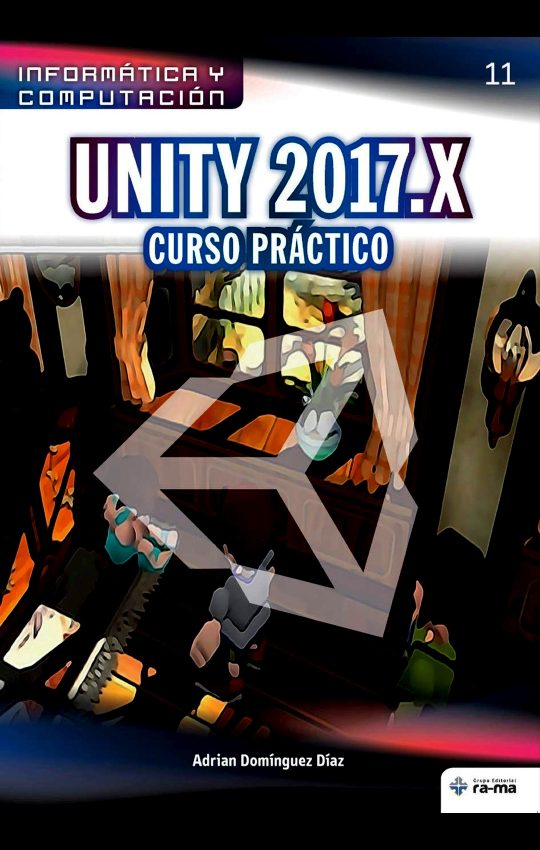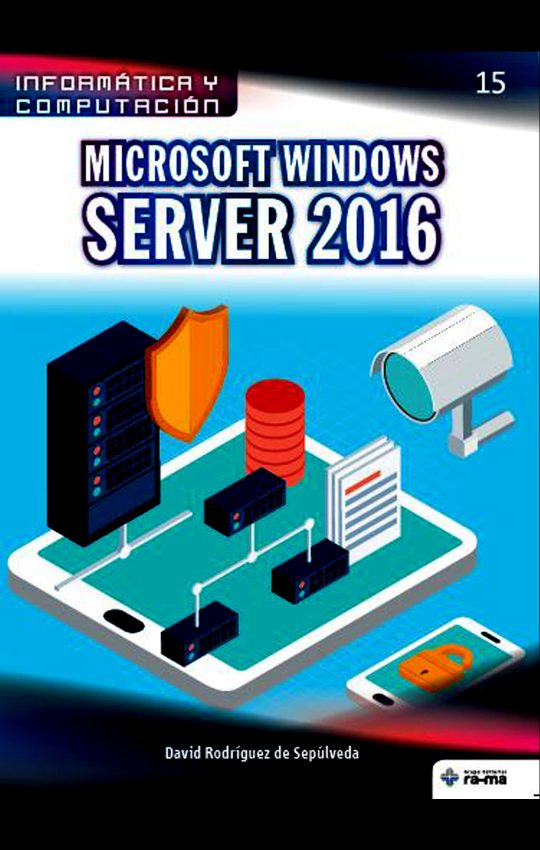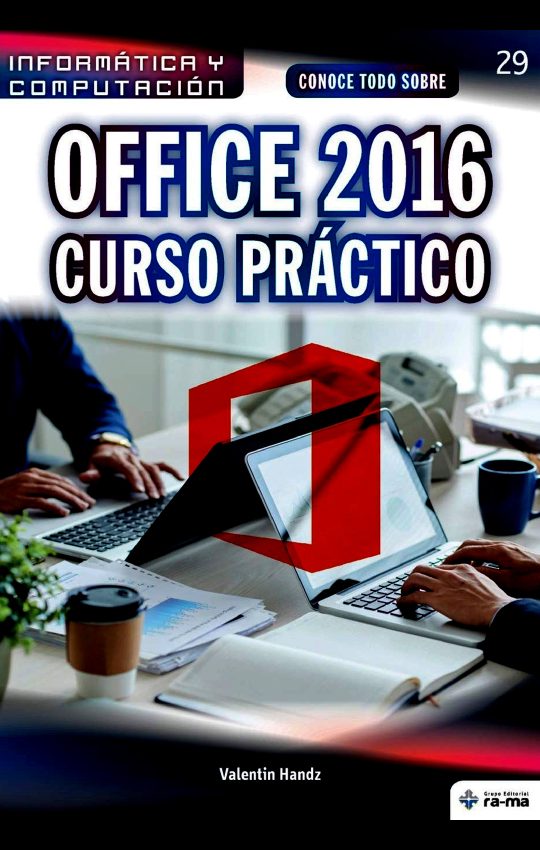Descripción
Microsoft Excel 2016 Avanzado aborda en detalle cada una de las pestañas que se ofrece en el producto (Description in English below).
Dedica un par de capítulos para que aquellos que empiezan a descubrir las ventajas de trabajar con Excel, tengan una referencia sobre los elementos más comunes y los conceptos básicos. Se abordan, por ejemplo, desde la configuración del producto, hasta la creación de macros pasando por la seguridad, uso de funciones, creación de mapas 3D, creación de gráficos e informes y el trabajo en grupo.
Visite Amazon para comprar su ejemplar.
Description in English: This book is aimed both at people who want to introduce themselves in the use of Microsoft Excel and for experts who want to research into a particular detail in the use of the product and want to be up to date with the main features provided by the Microsoft Excel 2016 platform version.
The book offers insight on the tabs that by default are offered by the product and for that reason a chapter has been dedicated to each one of them.Also, a couple of chapters have been included at the beginning so that those who are early learners discover the advantages of working with Excel and have a reference on the most common interface elements and on the most general basic concepts.It addresses aspects ranging from the configuration of the product, to the creation of macros through security, the use of functions, the creation of 3D maps, the creation of graphs and reports and work in groups sharing workbooks.We devote a lot of attention to the topic of «Get and Transform Data» (Power Query) since it is a very useful tool both professionally and personally.It also includes a chapter with a selection of widely used functions so that the reader can have an example that allows him to easily understand its operation and can implement them quickly.
The tool tabs chapter shows very briefly, but effectively, the list of bars that may appear depending on the objects with which we are working. They do not intend to reach a maximum detail but enough to give a good idea of what each of them contain.
Finally, a summary of the different combinations of keys (shortcuts or shortcuts) that sometimes are more comfortable than the use of the mouse is included.We trust that, from the beginning to the end, this book can cover the needs of both users who intend to start using Excel, and those who are looking for a detailed explanation and above all, illustrated, of any of the functionalities that are offered in the product.
#coleccionesabg #it # computación #excel